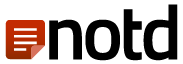Welcome to Notd! We’re so happy to have you. We want Notd to be as simple as possible for writers and readers, but with so many great features (many of which are new to online publishing), there may be a learning curve. Below are important tips to help you get set up correctly and get noticed. They may seem basic at first, but don’t skip them! For more info, check out our FAQs or reach out to support@notd.io. We’re waiting for you!
Account Setup
- In My Account, choose a Display Name. The Display Name will appear as the author of your Stream, so give it some thought. (If you don't choose a Display Name, it will display as a string of numbers, which looks silly and makes it difficult for people to search for or discover your Notes.)
- Choose a User Name to use when you comment on someone else's Note.
- Because potential subscribers want to know who you are, put in some biographical information you’d like to share. Not required, but recommended.
- Upload a photo of yourself or an avatar to represent you. Use a high-resolution image if you can.
- Choose your notifications, location (if you want), and miles/kilometers.
Create Your Stream
Remember, a Stream is like a channel in which you post Notes. Create as many Streams as you like on different topics.
- Your Stream Name is how people will first discover you. Think carefully about how to name each Stream: Use enough words to describe clearly what the Stream will be about, but keep it short.
- After writing your Stream Name, write your Stream Description in 1-3 short paragraphs. Give readers a solid idea of the Stream’s topic, whether it will have a particular point of view. If you want, add something about your personal or professional background to help build credibility. Don’t use all caps.
- Use a good photo or artwork for your Stream Thumbnail, ideally, something interesting and high-resolution related to your Stream’s topic. No photo or graphic? Choose one of the many free photo sites and give proper attribution to the photographer or artist in the Stream Description.
- Select your Stream Type. Do you want it open to everyone? Only to people you invite? The descriptions give you all the options.
- Set your Subscription Price. If you want to earn money, be smart: Readers receive $3 in free credit when they first sign up to experiment with subscriptions, so they won’t want to spend an entire dollar on an unfamiliar stream. Start your subscription price low (think nickels and dimes) and make a good percentage of your notes free so people can see what you’re about. Then, increase your prices once you gain a following. If you want to use Notd’s features and aren’t interested in earning money from a Stream, set the price at 1 cent per month. This single penny allows us to pay for our servers. You can still make up to 25% of some Notes free for users to read.
Publish Notes
The most important question to ask yourself before you post a Note is, would anyone want to read this? Many writers (especially those who charge for subscriptions) show readers they’re serious about their work by outlining, researching, and rewriting – before posting. But Notd also allows you to edit your Note after posting it. So, it's easy if you (or someone else) find a flaw that needs fixing.
- To post a Note, you must first create a short Note Excerpt. Readers will use this important “teaser” to decide whether to keep reading the Note – or subscribe to your Stream. The Excerpt could be an intriguing line, a simple cut and paste of your Note’s opening paragraph, or something that encapsulates the entire Note’s point. A few lines or a paragraph is enough!
- Choose whether you want to make the Note free. Even if your subscription has a cost, you can make up to 25% of your Notes free to help encourage readership.
- Use the drop-down menus to tag your Note properly. Help people find them!

- Add up to 10 Mb of high-res images in each Note to improve visual interest. If you don’t own a photo you’re using, write a caption under the photo to credit the photographer. Need a photo but don’t have one? There are plenty of free photo sites out there. It’s worth the effort.
- Assuming you want to build a following, use the Custom URL address feature for each stream and Note. Then, post them on your social media channels and send them to friends, family, or colleagues, inviting everyone to spread the word to others about your Stream on Notd.io.
- Always spell- and grammar-check your Note before you post it, including the title, excerpt, and body copy. Typos, misspellings, and poor grammar aren’t a good look and hurt your credibility. We recommend using a word processing program or Grammarly to perform these checks, then copying/pasting the perfected text into Notd. For non-native English speakers, this is an especially critical step.
- Post regularly so more people will find and subscribe to your Stream. You can find your Notes (both published and unpublished) in the “My Notes” section of “My Account.”
Remember, the quality of your content (text, photos, and audio) and publicizing your stream through custom URLs will help build your audience!