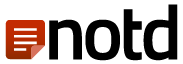1. Click on Sign-up or login in upper right corner of Notd.io.
2. Notd uses Transact for payments and authentication, so a Transact sign-up or login window will popup. Click on that button.
3. Click on Register, on the lowest line of the pop-up window. Enter your email address and create a password for your Transact account (which will be used to log in to your Notd account). Enter a first and last name, they don't have to be real at this point. Then Click signup.
4. In the next window, click Accept to authorize using this account for Notd.
5. Now you are logged into Notd with your new account. If you want to create a stream and start publishing, click on NEW NOTE at the top of the screen or in the black bar above “Latest on Notd”. You will now be guided to creating your first stream. Click on “CREATE YOUR FIRST STREAM”. Fill in all of the information, and click on “CREATE YOUR STREAM”. After you have done this, you can start publishing Notes for that stream. You can create different streams that will require separate subscriptions, by going to your account page.
There are some suggestions on designing your stream at https://notd.io/n/PublishingTips.