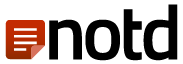Disclaimer: This blog includes affiliate and business links. If you subscribe to my email, you will get free products of your choice
\Why Choose Payhip for Selling Digital Products?
Payhip is an all-in-one e-commerce platform built especially for creators. Payhip has grown in popularity among online sellers because of its user-friendly interface, lack of startup fees, and supporting framework for selling digital and subscription-based products. Here are a few reasons why Payhip is an excellent option:
Ease of Use: Payhip’s intuitive interface and simple setup process make it easy for anyone without technical expertise to create an online store and start selling.
Low Fees: Payhip offers a free plan with a 5% transaction fee, which can be scaled down with its monthly plans, allowing you to choose a pricing plan that works best for your needs. If you use the free plan, you can sell for free; PayPal takes 5% of your sales. Payhip makes it very easy to sell, especially for digital products.

Diverse Product Support: Payhip supports a wide range of digital products—from eBooks and software to online courses, memberships, and subscriptions.
Built-in Marketing Tools: With integrated marketing tools like coupon codes, cross-selling, email marketing, and affiliate programs, Payhip helps you promote your products effectively.
Step 1: Setting Up Your Payhip Store
To get started with Payhip, take these steps to create your store and upload your digital products:
Create an Account: Head to Payhip’s website, sign up for an account, and follow the setup process. You’ll need to provide your basic details and connect a payment method (Payhip supports PayPal and Stripe).
Customize Your Store: Payhip allows you to customize the look and feel of your store to match your brand. You can add a logo, choose a color scheme, and create an “About” section that tells customers about your brand and products.
Upload Your Products: Once your store is set up, you can start uploading products. Payhip makes this process easy—simply navigate to the “Products” section, choose “Add Product,” and select “Digital Product.” You’ll then be prompted to upload your file (PDF, ZIP, MP4, etc.), enter the product title, description, and price, and add a product image.
Set Pricing and Discounts: Determine a fair price for your product based on its value and your target audience. Payhip allows you to create discount codes to attract more customers, and you can also set up free trials or introductory prices for subscription-based products.

Preview and Publish: Before launching, preview your store to ensure everything looks good and functions correctly. Once you’re satisfied, publish your store and make it live for your customers.
Step 2: Marketing Your Digital Products
With your products now listed on Payhip, it is time to start attracting clients. Payhip has various built-in tools to help you sell your products effectively:
Email Marketing: Use Payhip’s email marketing features to build a mailing list and keep your audience updated. Sending regular newsletters, product updates, and promotions can boost customer engagement and drive sales.
Social Media Integration: Payhip allows you to directly share your products on social media platforms like Facebook, Twitter, and Pinterest. Create engaging content around your products—such as tutorials, sneak peeks, or customer reviews—to generate interest and drive traffic.
Affiliate Marketing Program: With Payhip, you can set up an affiliate program, allowing other creators or influencers to promote your products in exchange for a commission. This is a great way to expand your reach and attract a broader audience.
Create Bundles and Upsells: Payhip’s product bundling feature lets you offer discounts for customers who purchase multiple items, encouraging larger orders. You can also suggest related products as upsells during checkout.
Run Time-Limited Promotions: People love a good deal, especially when it’s time-sensitive. Payhip’s discount codes and promotional tools allow you to create flash sales or limited-time offers, driving urgency and encouraging more purchases.
Step 3: Optimizing Product Pages for SEO
Search Engine Optimization (SEO) can be an effective method for increasing organic traffic to your Payhip site. By optimizing your product pages for relevant keywords, you may boost their ranking on search engines such as Google, allowing potential buyers to locate your products more easily.

Use Relevant Keywords: Research keywords that are relevant to your products and incorporate them into your product title, description, and tags. Aim to use specific terms that people might search for, such as “digital planners,” “fitness eBook,” or “online course for beginners.”
Write Compelling Product Descriptions: Make sure your product descriptions are detailed and informative, explaining exactly what the customer will receive. Use persuasive language to highlight the benefits and unique features of your product, and don’t forget to include your keywords naturally.
Optimize Images: Product images can also impact SEO. Use high-quality images with descriptive filenames (e.g., “customized-planner-2024.jpg”) and add alt text to make them more search engine-friendly.
Encourage Customer Reviews: Positive customer reviews can boost both credibility and SEO. Encourage your customers to leave reviews on your Payhip store to increase social proof and improve your store’s visibility in search results.
Step 4: Managing Sales and Customer Support
Efficiently managing sales and delivering excellent customer service are critical for maintaining a profitable online store. Payhip offers a variety of solutions to help you expedite these operations.
Order Management: Payhip tracks all of your sales and provides detailed reports, helping you keep an eye on your performance. You can access information on revenue, most popular products, and customer demographics to make data-driven decisions.
Automatic Delivery of Digital Products: Payhip automatically sends download links to customers after purchase, reducing the need for manual intervention. This feature saves you time and ensures customers get immediate access to their products.
Customer Support: Good customer service can help build trust and encourage repeat purchases. If a customer encounters issues (e.g., trouble downloading a product), be prompt in offering assistance. Payhip’s interface allows you to manage customer queries efficiently and communicate directly with buyers.
Handling Refunds and Returns: Payhip allows you to set your refund policy for digital products, which can be beneficial for building customer trust. Clearly outline your refund policy in your store and respond to refund requests professionally to maintain a positive reputation.
your store and respond to refund requests professionally to maintain a positive reputation.
Maximizing Sales with Advanced Marketing Tactics
Once you’ve built a steady customer base, consider using more advanced tactics to further boost sales:
Upsell with Premium Versions: If you sell an introductory product, consider creating a premium version with added features or extra content. This approach encourages existing customers to purchase higher-tier offerings.
Create Limited-Time or Seasonal Products: Limited-time products create a sense of urgency. For example, seasonal items, like holiday-themed printables or event-based planners, can attract more buyers during specific times of the year.
Engage in Content Marketing: Share valuable content related to your digital products on platforms like YouTube, Medium, or a personal blog. For example, if you sell graphic design templates, creating tutorial videos or blog posts about design tips can attract new audiences and establish your expertise.
Use Analytics to Refine Your Strategy: Payhip provides analytics tools to track which products are performing well. By analyzing customer preferences, you can make adjustments to your offerings, pricing, and marketing efforts to better meet demand.
Conclusion
Selling digital products on Payhip is a simple process that provides limitless opportunities for entrepreneurs. Payhip's user-friendly design, integrated marketing tools, and various price options make it simple to launch a digital store, attract consumers, and expand your business. You can transform your digital products into a long-term source of income by following best practices in-store setup, SEO, and marketing, as well as continually offering exceptional customer service.
Whether you are new to online selling or have previous expertise, Payhip has the tools you need to succeed. All it takes is perseverance, ingenuity, and a planned strategy to maximize your earnings on this adaptable platform.
Subscribe to my blog, and I will tell you the secret of all the digital products I sell on PayPal.
Subscribe to my email for free products
subscribe to my best friend's email for the best deals at stores you already enjoy shopping at
Similar blogs;