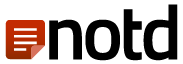DESIGN MASTERY: CRAFTING YOUR OWN PATH TO UI/UX AS A SELF-TAUGHT DESIGNER
Many great UI/UX designers are self-taught at first. Thus, the question that needs to be answered is: How can one educate themselves to make visually appealing digital products?
There are many ways to learn UI/UX design, and there isn't one clear-cut best way to do it. In the end, it all comes down to understanding the fundamentals of good design and carefully refining these abilities via constant practice until mastery is attained.
We'll walk you through four steps in this post to help you become a self-taught UI/UX designer in 2024:
STEP 1: First, learn the fundamentals of UX design.
One of the most important components of any successful design is the user's experience on the website. Therefore, it is crucial to understand the UX design process and its guiding principles.
The goal of UX design is to provide a positive user experience by taking into account the needs and preferences of the user and incorporating user psychology insights.
Developing a digital product that meets user demands and concurrently meets corporate objectives requires a deep understanding of the motivations behind users' behaviors and the elements that influence their decision to stay on a website or leave.
STEP 2: Obtain necessary design instruments
Therefore, in order to bring your designs to life and put the knowledge you've learned into practice, it's imperative that you purchase UI/UX software.
There are many good programs available, but we suggest you look into market leaders like as Figma, Sketch, and Adobe XD to choose the one you like most.
There is no one perfect tool for designers to use when selecting UI/UX software; instead, choices are personal. Whatever feels most natural and intuitive for your workflow and tastes should be the one you choose.
STEP 3: Compile a list of design assignments
As useful as it is to read books, articles, or follow tutorials, in order to become proficient in UI/UX, you must actually create digital products in order to build a sizable portfolio.
"How can I build a portfolio without real-world experience?" may be on your mind.
Using free UI kits can be quite beneficial for novices. UI kits provide as a starting point for UI design and include pre-made elements including buttons, menus, typefaces, and icons.
To begin, create your website or mobile application using UI kits. Think of revamping already-existing websites as well. Select your preferred websites and investigate ways to improve their design and operation, thereby refining your abilities via hands-on experience.
STEP 4: Accept criticism and make use of it
In contrast to positive feedback, negative feedback can present more significant opportunity for progress. It acts as a spark for your professional development as a designer, enabling you to advance your abilities and create better goods.
Gain the capacity to actively seek out and welcome constructive criticism for your designs, utilizing it as motivation to improve them. Post your work on sites like Dribbble and ask for helpful comments; this community is built on helping one another.
In the end, unfavorable criticism can serve as a springboard for your design career's good developments. Recall that changes take time to manifest. Set a daily goal of only 1% improvement to ensure consistent progress toward success.
Conclusion:
Whatever level of experience you now possess, know that you can become an expert in UI/UX design if you put in the required time, effort, and attention. Continue to develop and hone your abilities, keeping in mind that meaningful advancements require time. You can accomplish your goals in this field if you have faith in yourself. Continue moving forward; you can do this